Support - Ron's CERULE Training Page.
 |
|
DOWNLOADS from Ron's CERULE Training day. 1, Create a NEW FOLDER and name it CERULE. 2, Open this CERULE FOLDER and IN IT, Create another Folder named NEW MEMBERS DOCUMENTATION 3, DOWNLOAD the NEW MEMBERS DOCUMENTATION FILE (below) and PLACE it into this folder.
4, ALSO in the CERULE FOLDER, create a NEW FOLDER and name it SCRIPTS. 5, DOWNLOAD the SCRIPTS FILE (below) and PLACE it into this folder.
6, Create a NEW Folder and name it BOOKS - BIG AL and another NEW Folder named BOOKS. Then go BACK to the SUPPORT PAGE and "click" onto the link... Then DOWNLOAD the BOOKS that you want and place them into the BOOKS BIG AL folder. 7, Now "click on to the link... Then you can DOWNLOAD the BOOKS that you want and place them into the BOOKS folder. Need a FREE ZIP Program (To open the above Compressed Folders)? "CLICK HERE" to Download - FREE. ("Click" on the DOWNLOAD button that suits your PC or laptop program and then "click" on Run to LOAD it onto your computer) Don't forget, you can ADD other folders in your CERULE Folder. Such as TESTIMONIALS, MEETINGS, etc. See you at the TOP! |